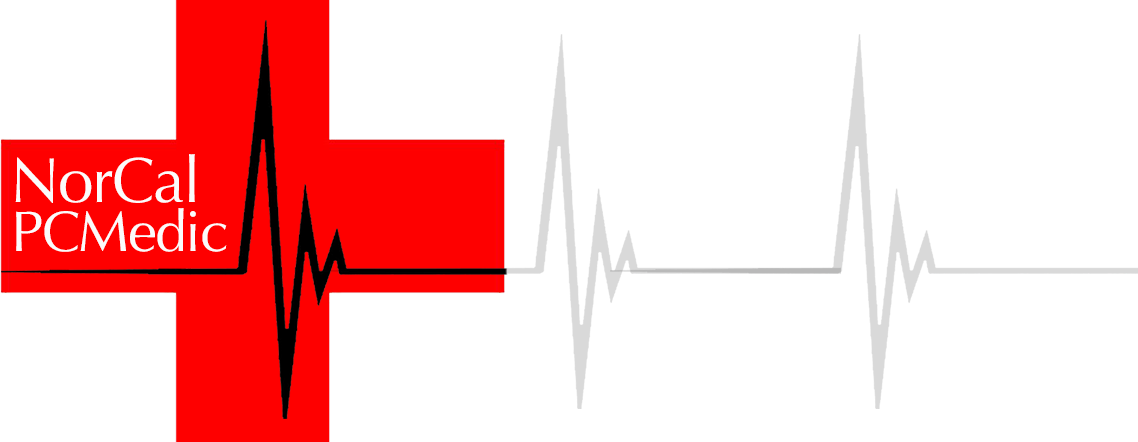1. Keep Strong & Complex Passwords
Now that every digital cybersecurity expert is advising to keep your password protected, we all should take a step toward the needed change. Do you know how the password manager applications work? They suggest having strong yet complex passwords for the security of customized credentials as an extra protected layer for the classified info available on cloud networks and endpoint devices. Users just have to create passwords including upper case letters, lower case letters, symbols, and numbers.
2. Never Stop Updating
The computer system updates lower the chances of environmental hacks. Keeping up with daily updates of the available software in the devices boosts the operational features. Therefore, never leave your system outdated for weeks. In the case of better usage, acknowledgment of the device boost will allow you to learn more about the security of the available software. As almost every software requires an update once a month.
3. Install Premium Antivirus Software
Do you remember those times when we used to get help from free antivirus and run them through all available applications? After understanding that premium-free antivirus offers mediocre support with causing so much space, most of the users stopped installing them. However, today are different, as premium services being way more effective and needed for all the endpoint devices. A smart antivirus will alarm the users about every possible threat and unknown activity that will lead to taking preventive action against every harmful threat.
4. Obtain EDR For Powerful Protection
There can’t be a better solution for the protection of home endpoint devices than EDR (endpoint detection response). With services of speedy identification, instant threat response, and automated security analyses, it stands tall above all the available antiviruses. The services of EDR technology can be obtained through hired software or by a professional team that uses EDR and other software to keep the data and personal accounts of users protected.
5. Keep Your Internet (Wi-Fi) Protected
Wi-Fi password hacks are common for people. This reveals that an export cybercriminal expert hands in exploiting vulnerabilities can get into your system in minutes through a Wi-Fi router. For careful protection, users have to make their Wi-Fi passwords complex. For better protection, they can change their passwords once a month in order to lower Wi-Fi server hack risks.
6. Improve Your Digital Exploration
Every passing day, users are gifted with new digital ventures with better qualities. Whether it is the invention of AI tools or the launch of the OTT entertainment industry, the world of customized needs is evolving, and so are our interests. But in this digital exploration, users have forgotten about the outer dangers that can come at any time and hunt their endpoint systems. The digital exploration on computer devices should not be limited but must be carefully followed, as only an expert guide can help.
7. Use Trusted VPNS
Virtual private networks are not just only for covering up the real IP address, as the main idea is to protect the users and their social identity from cybercriminals. Nowadays, there are browsers that include the extension of free VPNs; otherwise, it just takes a few minutes to get a free virtual private network extension. Although going for the trusted and renowned VPNS is essential in the landscape of numerous corrupt and malicious platforms.
8. Take Home Computer Security Consultancy
The list can take a long turn for the reveal of the best of the best ways for home computer security without hiring a professional cybersecurity engineering team. However, all the facts suggest that without IT security help, companies and individual professionals can’t win the battle against cyber attackers and their founders. That’s why users have to locate their security partners, as search engines are packed with numerous market players offering advanced services under budget-friendly packages.